Go to help
Blast
The Blast tool (Figure 1) allows the user to paste a sequence a run Blast to search it. The user can choose de dataset and de Blast program to run (Figure 2). Also it can configurate the Blast options: Max hit number, Max e value and matrix. Once setup is done, click on Blast. If the combination chosen of dataset and the program is incompatible, it will appear an emergent window with de incompatibility.
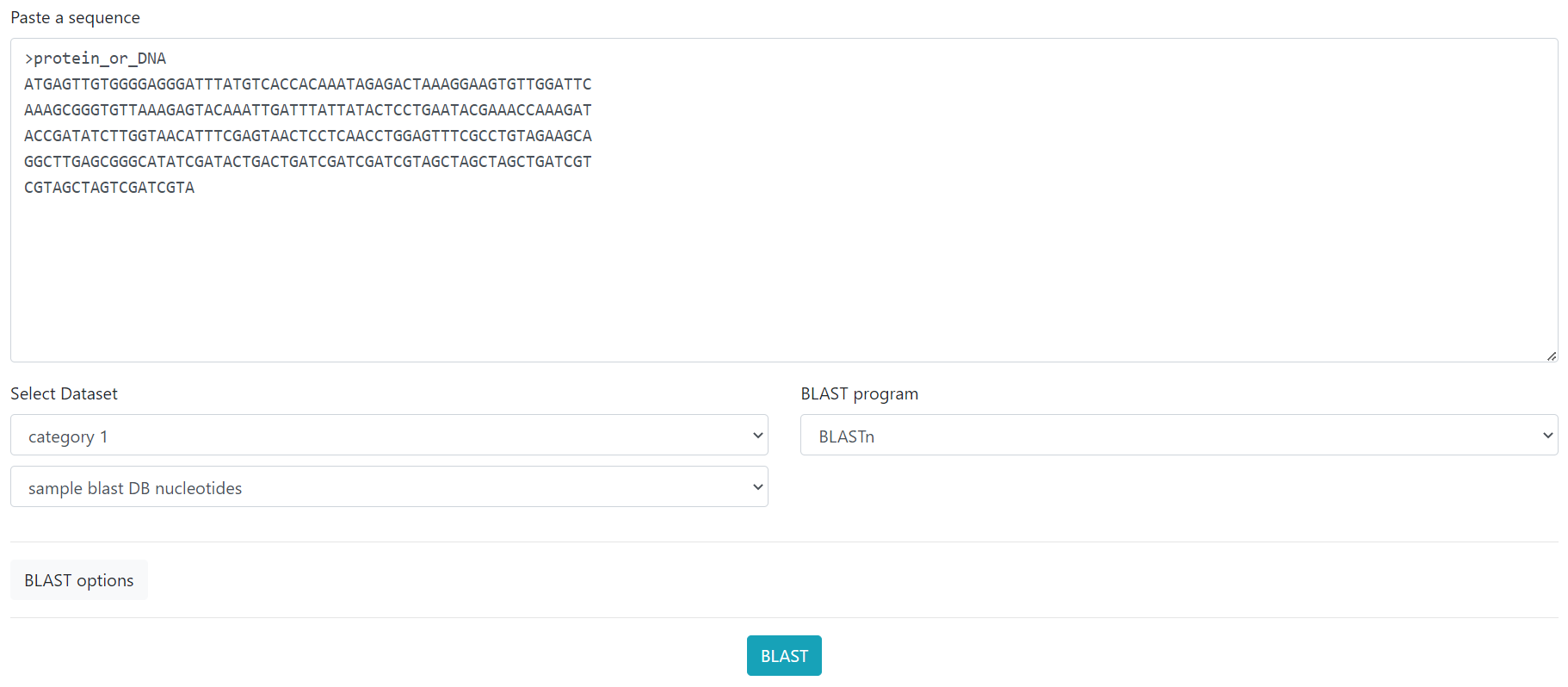
Figure 1. Blast main page.
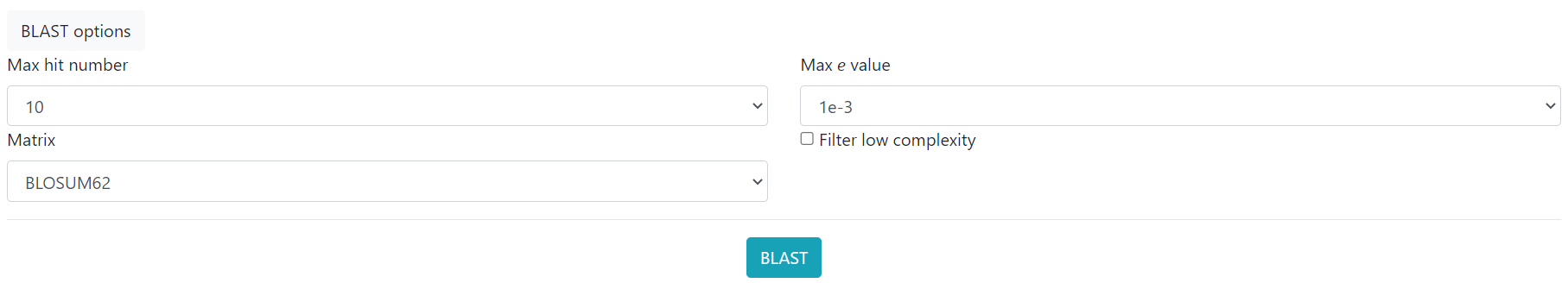
Figure 2. Blast options of dataset and program.
The blast result appear as a graphic in different colours depending of the quality of the alineation, a table with the diferent genes alineated and its values and the every result in text format (Figure 3). The results obtained can be download in tabular format (at the top to the right of the page).
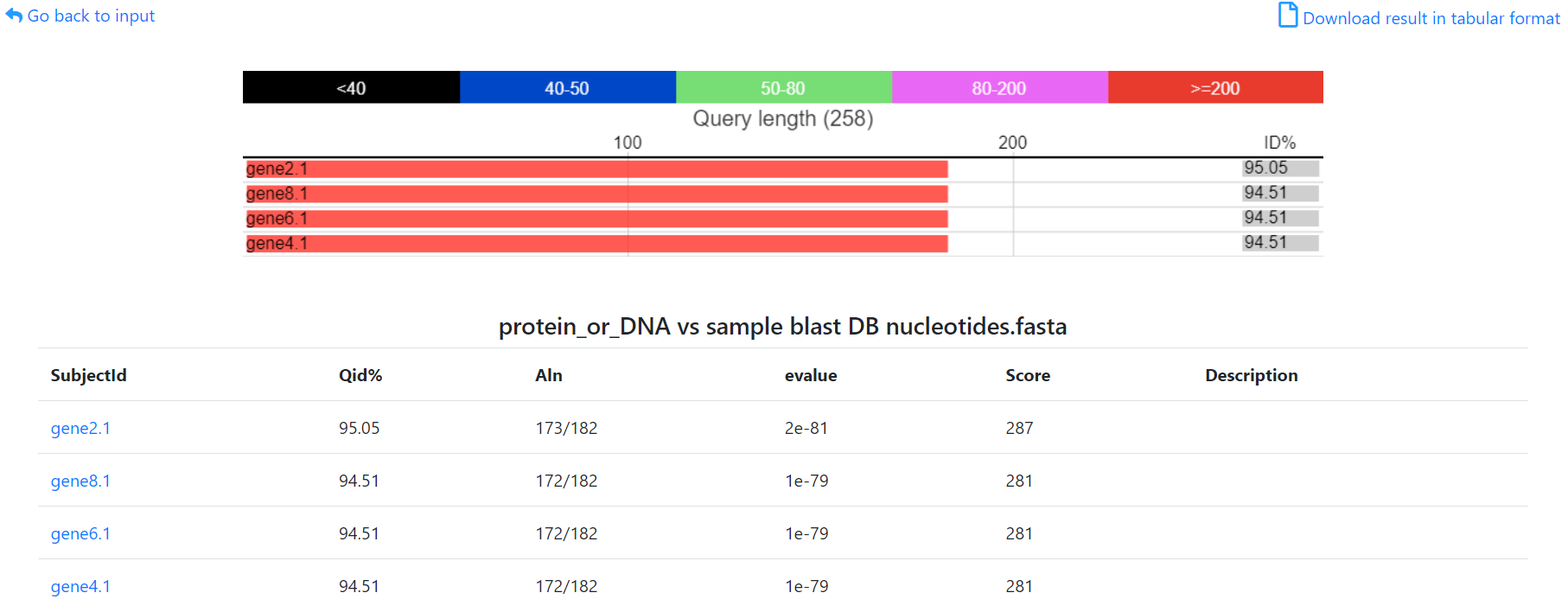
Figure 3. Blast result example, using Blastn program, nucleotides datasets and default Blast options.

